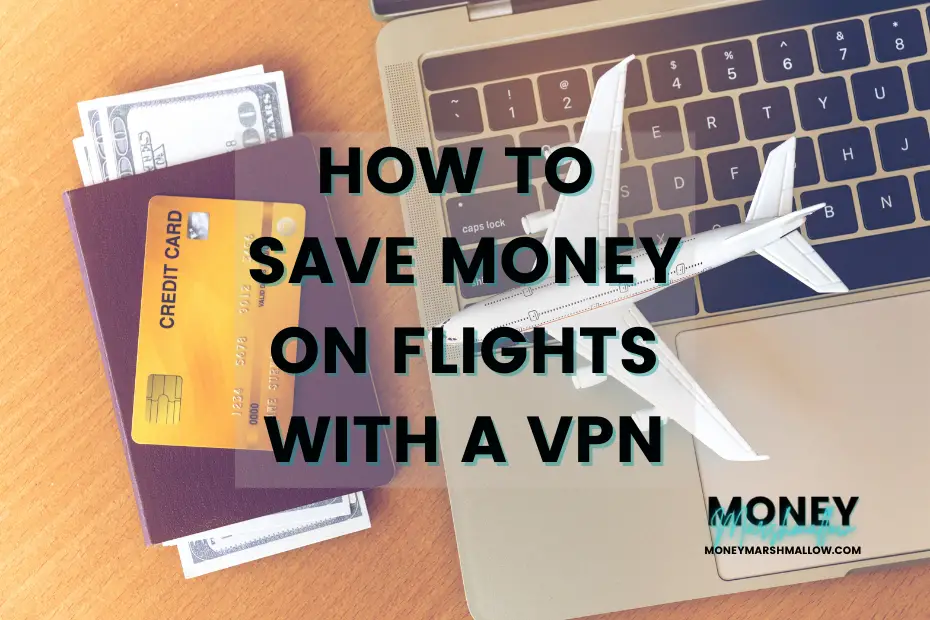There’s no denying that airline tickets can be expensive! In fact, they can often be one of the most costly factors when it comes to international travel.
There are plenty of ways you can search for cheap flights but a VPN often gives you the best deals. It allows you to book a flight from another location, and this can sometimes save you hundreds.
This extra money can then be used to enjoy your trip, so what are you waiting for?
This guide, provided by Cora Harrison from Inside Our Suitcase, will take you through a step-by-step process on how you can save money on flights with a VPN. Let’s get started!
How does a VPN save you money on flight prices?
Have you ever wondered why the cost seems to fluctuate so much when looking at flight prices? This especially seems to be the case when you’ve previously searched for a location!
Well, this really all comes down to your IP location, your browsing history, and even your WiFi, among other factors.
To counteract these price increases, a VPN (virtual private network) essentially works to change your IP location and hide your browsing history, so you won’t need to worry about these fluctuations.
How to save money on airline tickets with a VPN
1. Purchase a VPN
The first step you’ll need to take is to purchase and download your VPN. Many of the services out there offer monthly and yearly subscriptions, and these can start from as little as £2-3 per month ($2.50-$3.50).
Some of the best VPN services on the market include:
After you’ve chosen a VPN you’ll just need to download it onto your browser (often as a browser extension) and your device. This could be a phone, laptop, or even a smart TV.
There will be instructions on how to do this, but no matter which VPN service you choose, it’s incredibly easy to set up!
2. Select another server location
After downloading the VPN of your choosing it’s time to change your server/IP location. Depending on which service you go for, you’ll have a wide variety of locations to choose from.
First of all, you might want to try changing your IP to a low-income country such as Malaysia, Albania, or Turkey. Countries like this often offer the cheapest airfares. However, it’s not always the case so it’s worth trying a few different options.
The way you do this may differ depending on which VPN server you’ve gone with, but your location can usually be changed just by the click of a button. Yes, it’s that simple!
3. Search for your flight details - destination/dates
After you’ve changed your IP location it’s time to start searching for your flights. Skyscanner tends to be one of the most popular comparison sites, as it’s used by over 100 million people.
All you need to do is type in your destination and your dates and you’ll be given a variety of options. Better yet, if you’re not sure where to go, you can always search ‘everywhere’.
If you choose Surfshark as your VPN, they’ve got ‘Surfshark Search’ which will give you results with advertising or tracking. Other services may offer something similar so check this out before you start looking.

4. Write down the prices you've found and then clear your cookies
After searching for flights through Skyscanner or any other website, it’s time to write down the prices you’ve found. This will help you to compare the cost later on when you’re searching through another location.
Once you’ve finished your search, clear your cookies so that you get rid of any data related to your browsing history. This is a really important step as your browsing history can play a huge role in airline ticket fluctuations.
5. Continue to search for flights and see which location comes up the cheapest
There are plenty of countries you can use when it comes to changing your IP location. However, it doesn’t just have to be a ‘low-income’ destination.
When searching for flights, it’s important to experiment a bit with the servers to find out which countries offer the cheapest prices. Once you’ve done this, you can just make a note, and you’ll have the information there when looking for future flights.
Some other options for changing your IP address include:
- Developing countries – Similar to ‘low-income’ countries
- The destinations country – e.g. Peru if you’re heading to the capital of Lima
- Your home country – Not usually the cheapest option, but some flights may surprise you
- The home country of the airline – e.g. Emirates Airline is based in the UAE (this will obviously differ for every airline)
Other tricks and tips to help you save money on flights
As well as having a VPN, there are a few other ways to save money when purchasing flights. Many of them are extremely simple and don’t require any extra cost on your part.
Here are some other travel hacks if you’re looking to save money on flights:
- Search for your flights on an incognito tab
- Use flight comparison sites to find the best deals – Kayak and Expedia are two great options
- Check official websites for budget airlines
- Travel during off-peak and try to be flexible with your dates
- Use air mile points to save on future flights
- Purchase your ticket during the ‘prime booking window’ – 20-115 days before departure (domestic flights) and 2.5-6 months in advance (international flights)
As you can see purchasing a VPN is a great way to save money on flights! All you need to do is change your server location, and you’re good to go.
Just make sure you shop around for the best VPN deals and go for the one that’s most suited to you! Most of them generally offer the same services, but some may have features that set them apart.
Either way, for the best experience, search for flights on several different IP locations. This will allow you to compare prices and find some fantastic deals!