Are you looking for ways to save money while shopping online? Look no further than browser extensions! These handy tools can help you find the best deals, discounts, and cashback offers without having to do any extra work. In this article, we’ll be sharing the top five best money-saving browser extensions in the UK and how they can help you keep more money in your pocket.
What are browser extensions?
Before we dive into the details of the top money-saving and coupon browser extensions, let’s start with a quick overview of what browser extensions are and why they’re so useful. Browser extensions are small software programs that add extra functionality to your web browser. They can do a variety of things, from blocking ads to managing passwords, but in this case, we’re interested in extensions that can help you save money while shopping online.
The great thing about browser extensions is that they can automatically scan for discounts, coupons, and cashback offers while you’re shopping online, without you having to lift a finger. This means you can save money without having to spend hours scouring the web for the best deals.
Best browser extensions to save money in the UK
To get the most out of your money-saving browser extensions, it’s important to understand the features of each extension and their unique pros and cons. Here are some of the most popular browser extensions and what they can do for you:
1. Quidco
First on our list is Quidco. This browser extension is specifically designed to help UK users earn cashback on their online purchases. Quidco has over 10 million members and has paid out over £1 billion in cashback since its launch in 2005.
Quidco works by partnering with over 5,000 retailers in the UK, including popular brands like Tesco, Boots, and eBay. When you make a purchase through Quidco, you earn cashback that can be transferred directly to your bank account or PayPal account. You can also earn bonuses for referring friends to Quidco.
One of the benefits of Quidco for UK users is that it offers exclusive cashback rates for many popular retailers. Plus, the Quidco app makes it easy to earn cashback on the go. With so many retailers and cashback options available, Quidco is one of the top contenders for the best money-saving browser extension in the UK.
When it comes to Quidco’s drawbacks, some users have reported issues with cashback not being tracked or credited correctly. Although you can easily raise a claim if you notice missing cashback, it requires you to keep track of your purchases yourself. Also, while the basic version is free, the cost of Premium which offers higher cashback offers is £1 per month. This means the Premium version may not be worth it for users who don’t make frequent purchases from the qualifying online retailers.
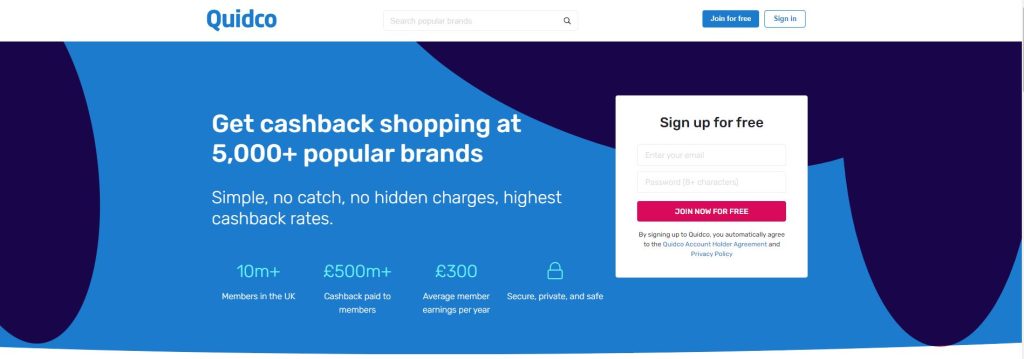
2. TopCashback
This browser extension is similar to Quidco in that it offers cashback on online purchases. But TopCashback also offers a few unique features that make it stand out.
TopCashback partners with over 5,000 retailers in the UK, including popular brands like eBay, Just Eat, and Currys PC World. With 11 million members, TopCashback is UK’s largest cashback site.
When you shop through TopCashback, you earn cashback that can be transferred to your bank account or PayPal account. You can also also choose to get a payout via an e-gift card. This payment methods tops up your Reward Wallet by around 2-15%, depending on the retailer whose gift card you choose.
One of the benefits of TopCashback for UK users is that it offers the highest cashback rates of any UK cashback site. TopCashback also offers a price comparison feature, so you can ensure you’re getting the best deal before making a purchase. This feature can be specifically helpful when shopping for contract deals such as mobile contracts, home insurance or pet insurance. With its high cashback rates and money-saving features, TopCashback is a top contender for the best money-saving browser extension in the UK.
But similar to Quidco, not all cashback tracks automatically, which means you need to stay on top of the missing ones to ensure you raise a claim when this happens.
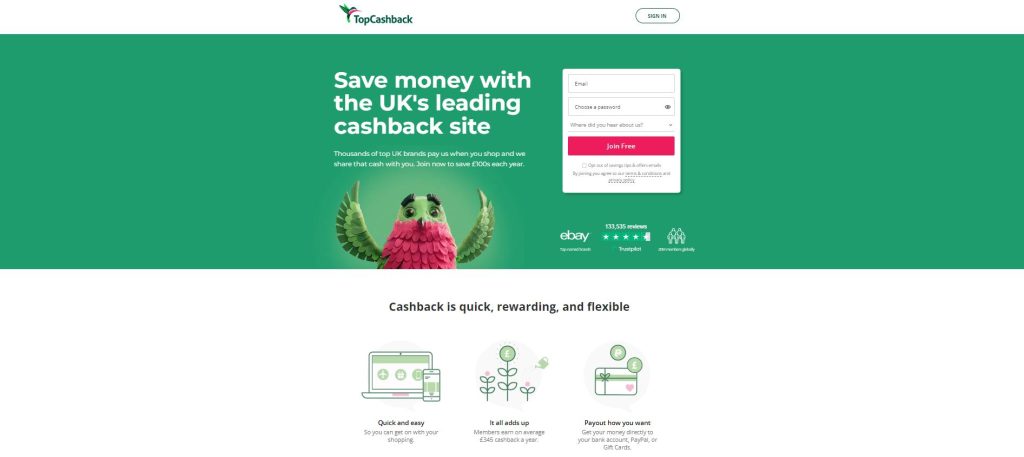
3. Pouch
If you’re tired of constantly searching for coupon codes, Pouch is an ideal voucher code extension for you. Pouch automatically scans for coupon codes and applies them to your purchase, saving you the hassle of hunting down the best deals.
Pouch, one of the best coupon extensions in the UK, works seamlessly with over 3,000 UK and international retailers, including popular brands like ASOS, Nike, and Booking.com.
In addition to the discount coupons, Pouch rewards you with Pouch Points for every purchase you make. Once you’ve collected enough points, you can redeem your Pouch Points for gift cards to popular brands like Amazon and Starbucks. Pouch also offers a referral program, so you can earn money by inviting your friends and family to use the coupon extension. Overall, Pouch is a great option for UK shoppers who are looking to save time and money while shopping online.
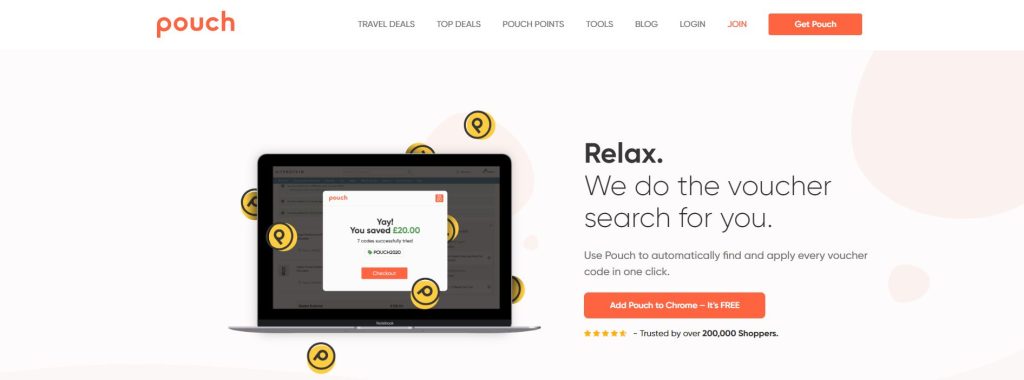
4. Honey
Honey is a popular coupon extension owned by PayPal that has over 17 million users worldwide. It is a great option for UK shoppers who are looking to save money while shopping online.
Similar to Pouch, Honey automatically searches for and applies the best coupon codes it can find online for the items in your cart. It also comes with a variety of other handy features. Honey offers a price history feature, so you can compare prices over time and see if you’re getting a good deal. It also allows you to create a list of items that you’re interested in and be notified when they go on sale. Additionally, Honey offers a loyalty program, which rewards you with points for using Honey. You can redeem your points for gift cards or PayPal shopping credits.
One of the benefits of Honey for UK users is that it supports a wide range of UK and international retailers, including Amazon, Argos, and John Lewis. Some users have reported saving hundreds of pounds a year by using Honey, making it a top contender for the best money-saving and coupon browser extension in the UK. However, some users have also reported that Honey may not always find the best deal or coupon for their purchase. Additionally, while members can share information about deals and prices, it can be frustrating that the best coupons are not always automatically applied.
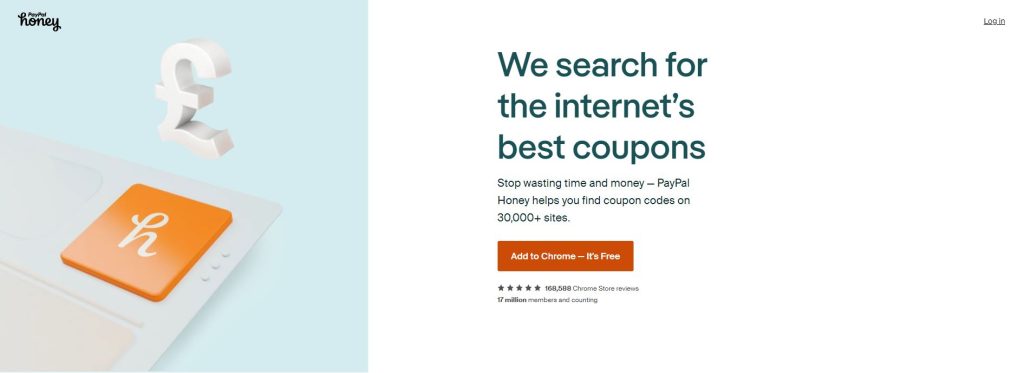
5. The Camelizer
The Camelizer is a free browser extension that helps Amazon shoppers compare prices. By simply clicking the Camelizer button on your browser, you can view a price history chart for any Amazon product, allowing you to see how prices have changed over time. This information can help you decide whether to buy a product now or wait for a better price. This can also be an extremely helpful feature during Black Friday, Amazon Day and other sales periods, as it allows you to avoid deal traps. For example, you can use The Camelizer to see if the price of an item has been increased and then reduced to make it seem like you are saving money.
Another great feature of The Camelizer is that you can set up price alerts to receive notifications when the price of your desired item drops to a specific level.
The Camelizer is a handy shopping plug-in for those who shop on Amazon regularly. But naturally, the Camelizer is only helpful for saving money on purchases made on Amazon, so it’s not quite as versatile as the other money-saving browser extensions.
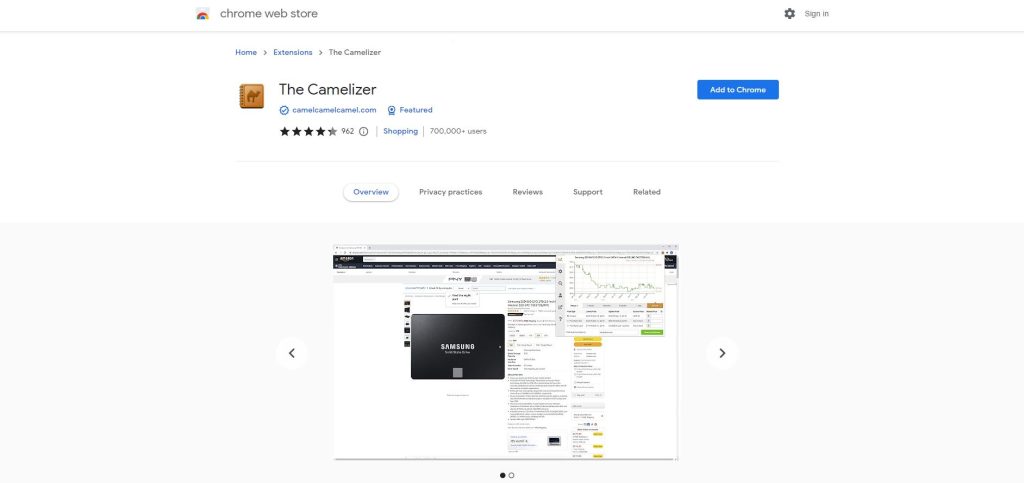
Tips for maximising your savings using browser extensions
Now that you know about some of the best money-saving browser extensions available in the UK, here are some tips to help you make the most of them:
1. Understand the features of each extension
Start by going to your browser’s web store, such as the Chrome Web Store, and adding the extensions to your browser. The extensions are free and there is no limit to how many extensions you can have, so there’s no harm in trying them all. Once you’ve downloaded an extension to your browser, you’re often forwarded to their website to create an account where you can track your cashback and other rewards. Once activated, take the time to explore each extension and experiment with their different tools and features, such as price comparisons, coupon codes, and cashback offers. Enable notifications for price drops or when a coupon becomes available, and disable any features that you don’t need.
2. Ensure you use the extension correctly
To maximise your savings, make sure you’re using the cashback or voucher extension correctly. Here are some tips:
- Ensure you’re logged into your account and that your offer or cashback is activated. Some extensions may require you to manually activate cashback or voucher codes before making a purchase. Be sure to check if this is the case and activate the offer before making your purchase.
- Disable ad-blockers and other browser extensions that may interfere with the cashback tracking process.
- Clear your browser cookies before making your purchase. This will help to ensure that the extensions can track your purchase and credit you with the correct cashback amount.
- Check the terms and conditions of each cashback offer to ensure you’re eligible for the cashback.
- Compare cashback rates before making a purchase. Cashback rates can vary by retailer and extension, so be sure to check the rates before making a purchase. Some extensions, like TopCashback and Quidco, have a useful Google search function that shows you the cashback available for each retailer in your search results. If you are looking to buy a product that is the same price across different sites, this function can help you find where to get the best cashback for it.
3. Combine different extensions
One very effective strategy for maximising your savings is to combine different browser extensions for the same purchase. For example, use a price comparison extension to find the cheapest price for a product, then use a coupon code extension to apply a discount code at checkout.
You might also be able to stack different cashback offers from different extensions. However, be sure to check the terms and conditions of each cashback offer to ensure they can be stacked. In some cases, using multiple cashback offers simultaneously may result in only one cashback being credited or even none at all. If you are unsure, only activate the extension with the highest cashback to ensure you’re still getting the best possible cashback offer.
4. Refer friends
Many cashback and coupon browser extensions offer referral bonuses when you invite family and friends to sign up and use the extension. These referral bonuses can be a great way to earn additional cashback on your purchases and save money on future purchases.
To take advantage of referral bonuses, you can share your referral link with friends and family via email or messaging apps. You can also share your referral link on social media, which can be a great way to reach a large number of people and earn more referral bonuses. When someone signs up using your link and makes a qualifying purchase, you’ll receive a bonus.
5. Use top-up payment methods
Bank account or PayPal payments are often the most convenient payment methods for users, but some extensions offer top-up payments when you choose to cash out your earnings as an e-gift card for a selected retailer. These top-up payments can range from 5% to 15% of your original payout amount, making it a great way to earn extra cashback.
For example, if you have accrued £20 cashback on your TopCashback account, you could choose to cash it out as a Pizza Hut e-gift card and receive an 11% bonus. This would increase the value of your gift card to £22.20.
Conclusion: Best money-saving browser extensions
If you’re looking for a simple and effortless way to save money while shopping online in the UK, money-saving browser extensions are the way to go. With extensions like TopCashback, Quidco, Pouch, Honey, and The Camelizer, you can find the best prices, apply coupon codes, and earn cashback on your purchases. By following the tips and strategies outlined in this article, you can maximise your savings and get the best deals possible. So what are you waiting for? Install these browser extensions today and start saving!
Related: 10 psychology tricks online retailers use to make you spend more
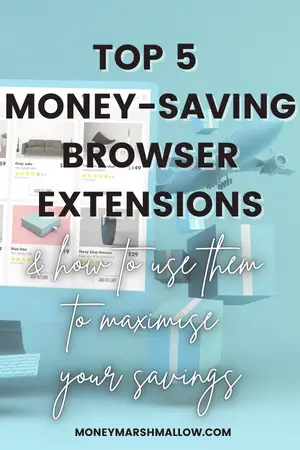
Money Marshmallow is reader-supported. When you sign up to the platforms through links on our site, we may earn a referral bonus.

This is such a helpful post! Definitely worth to try out some of these browser extensions to save money online purchases. Thanks for doing the research and sharing your insights.